Forgot Windows Login Password? Here’s How to Reset It Easily

Read to know more about Scamming activities in the world of technical support
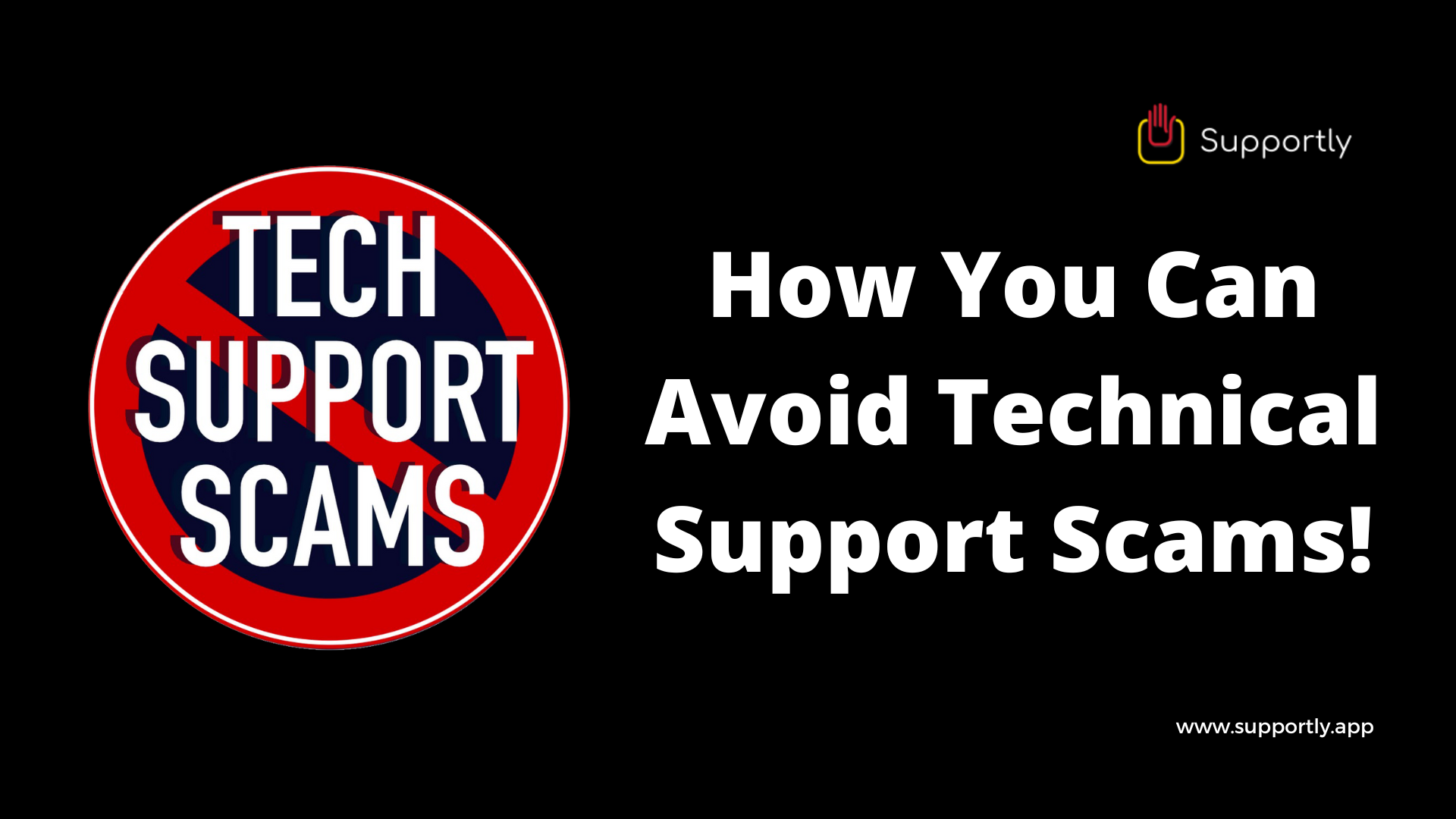
Sometimes, you might find that your computer needs fixing.
And you call for the support services from the brand of your computer.
Scammers could hack into your device to steal info from your computer or take control of its documents. Therefore, it’s essential that you know how to address a potential scammer and avoid becoming their victim.
The scammers may pretend to be from a well-known tech company, such as Microsoft. They use lots of technical terms in an effort to convince you that the problems with your computer are real, and if you try to fix them, they make money.
Disguised as a real technician from the big companies, these people will ask you to pay for the services they’re providing by showing you the face of a fake malware or something.
In order to access the content of your computer, I have to have remote access. This means that I can see all information stored on your computer, or on any networks that are connected to it.
The Support guy will ask the access to your system through a different sharing platform, and while you follow the steps which are guided by the fraudster, they get access to all your personal information.
The malware will give them access to sensitive data like usernames and passwords on your computer.
You should never give your credit card information to someone who doesn't need it. It's possible they will run up fake bills or charge you for a service that you can find elsewhere for free.
You may expect to buy or be pitched products or services that are not worth the extra expense.
The directions ask you to enter your credit card, bank account, and other personal information.
If a caller says your computer is having issues, hang up. Tech support scams can be difficult to spot because scammers use fake caller ID information to impersonate trusted companies or local businesses.
If a pop-up message appears on your screen, do not call the number or click a link in the pop-up window. Some pop-up messages are legitimate and they should be ignored.
Get to the security software company directly by either phone or consulting one of their trusted professionals.
Never give your password to someone or allow remote access to your laptop to anyone that doesn’t have permission.
If your personal information is at risk of being compromised, change your account passwords. A password manager can help you create unique passwords for all of your accounts.
One way to protect your computer is by using security software to scan for malware and delete anything that the program deems questionable. However, make sure you get a second opinion before taking any recommended action.
If this computer is part of your network, be sure to check the whole network for any potential intrusions.
You can try to get your credit card company to reverse the charges, and keep checking your credit card statements constantly to make sure they don’t continually charge you.
Help Supportly in stopping the scamming activities which are taking place in the world of Tech Support. Supportly stands against all the scammers and scamming activities happening around the world, If you witness any scam or experience any unauthentic activities related to the service provided.
Reach out to us at support@support.app and register us for all the misleading and misguiding activities.
I hope you found this article helpful; if you need assistance with a any tech support issue, call our customer service line at (+1) 855-748-0653 or visit our reputable website at https://www.supportly.app
Call Now : (+1) 855-748-0653
Live Chat or Call now: Click Here
Download App for Android: Click Here
Download App for iOS: Click Here