Forgot Windows Login Password? Here’s How to Reset It Easily

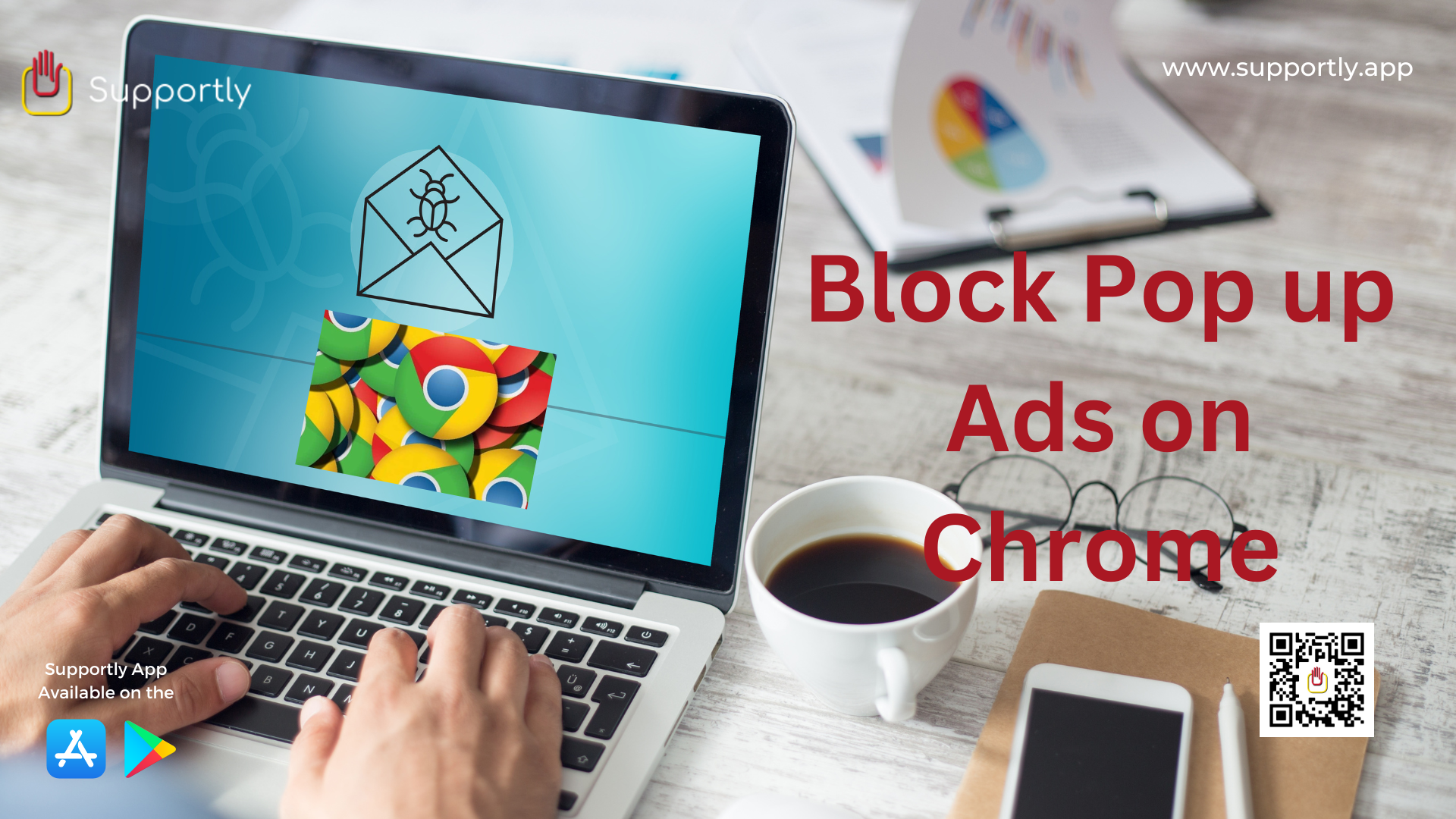
If you are an avid Chrome user, then you may have noticed that you are constantly bombarded with pop up ads. These ads can be very annoying and can even slow down your browsing experience. Thankfully, there is a way to block these ads from appearing on your screen. In this article, we will explain how to block pop up ads on Chrome.
First and foremost, it is important to understand what a pop up ad actually is. A pop up ad is a form of online advertising that appears in a separate window from the main browser window. These ads can often be intrusive and distracting, making it difficult to concentrate on the task at hand.
Now that you know what a pop up ad is, let’s move on to how to block them. Fortunately, there are a number of ways to block pop up ads in Chrome. The first and easiest way to do this is to enable the pop up blocker in your browser. Most modern browsers, including Chrome, have a built-in pop up blocker that can be enabled with a few clicks. To enable the pop up blocker in Chrome, simply click on the three dots at the top right corner of the browser window and select “Settings”. From here, you will be able to access the privacy and security settings, where you can enable the pop up blocker.
Another way to block pop up ads on Chrome is to install an extension. There are a number of extensions that are designed to block pop up ads on Chrome. These extensions can be found in the Chrome Web Store and are easy to install. Once installed, the extension will block any pop up ads from appearing in your browser.
Finally, you can also block pop up ads on Chrome by using a third-party ad blocker. There are a number of ad blockers available on the market that can be used to block pop up ads in Chrome. These ad blockers are typically available as a browser extension or as a standalone application.
Now that you know how to block pop up ads on Chrome, you can enjoy a more pleasant browsing experience. Keep in mind, however, that blocking pop up ads may also prevent certain websites from working properly. If you find that a website is not working correctly after you have enabled the pop up blocker, you may need to disable it.
We hope that this article has helped you understand how to block pop up ads on Chrome. By following the steps outlined above, you can easily block these ads and enjoy a smoother browsing experience.
If you are still unable to Block Pop up Ads on Chrome after completing the methods above, you can contact Supportly App for further assistance.