Forgot Windows Login Password? Here’s How to Reset It Easily

Find Your Comcast Business Router's Default Login
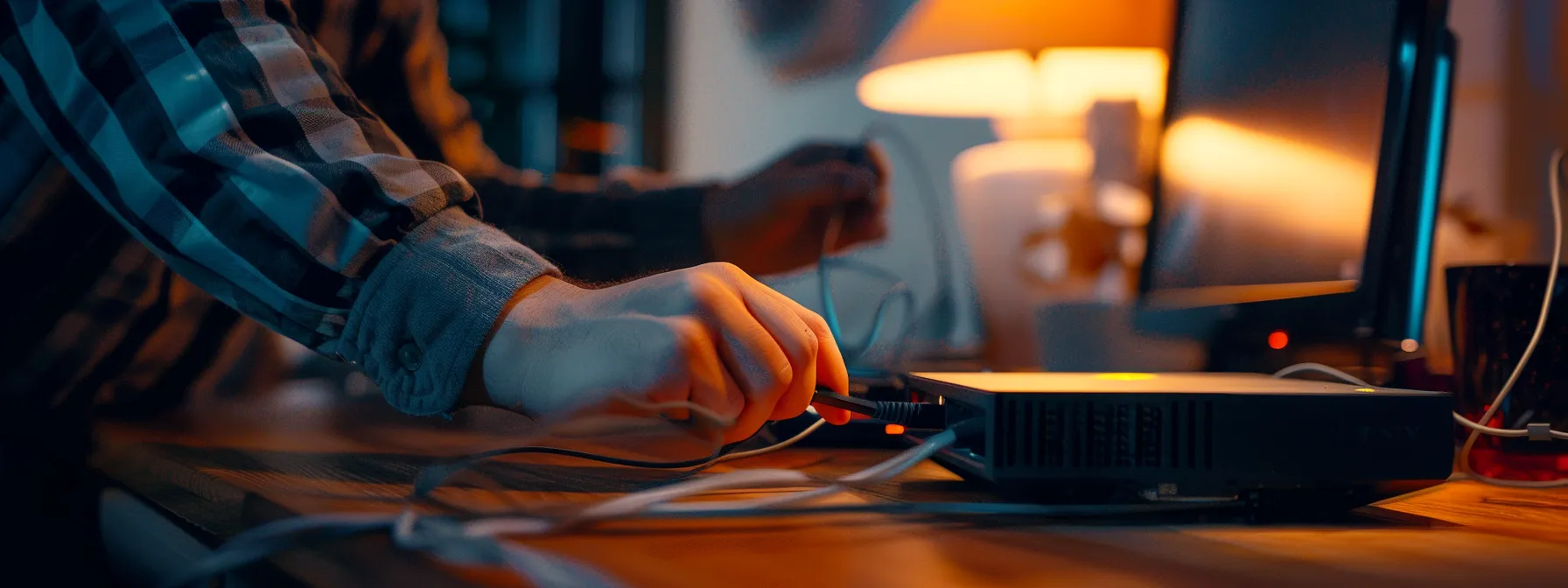
- How to Access Your Comcast Business Router: A Step-by-Step Guide
- Key Takeaways
- Find Your Comcast Business Router's Default Login
- Locate the Router Model and Manufacturer
- Look Up the Default Username and Password
- Connect to Your Comcast Business Network
- Ensure Your Device Is Connected to the Router
- Use Wired Connection for Stability During Setup
- Access the Comcast Business Router Login Page
- Open a Web Browser and Enter the Router’s IP Address
- Navigate to the Login Screen
- Log in to Your Comcast Business Router
- Enter the Default Username and Password
- Change Your Login Details for Security
- Configuring Your Comcast Business Router Settings
- Update Network Name and Password
- Set Up Guest Wi-Fi Networks
- Adjust Security Settings and Firmware Updates
- Troubleshooting Common Login Issues
- Resetting Your Router to Factory Settings
- Checking for IP Conflicts in Your Network
- Contacting Comcast Business Support for Assistance
- Conclusion
If you're encountering technical troubles with your Comcast Business Router setup, you're not alone. Many users face challenges such as computer and printer support, email setup, and issues connecting to their network. Our team at Supportly offers round-the-clock assistance to address these concerns and ensure a smooth, uninterrupted connection to your business internet. For immediate assistance from our team, why not download the MySupportly app, or visit us online and download the Supportly app directly? Keep reading for a detailed guide on accessing and configuring your router—it could be the solution you need for a stress-free networking experience.

As I navigate the complexities of setting up a network, it's clear that accessing your Comcast Business router efficiently is pivotal for maintaining an uninterrupted connection. To begin, locating your router’s model and manufacturer details is the initial step in the right direction because it lets you personalize settings and troubleshoot any issues with expert precision. After identifying the router, the subsequent task is to find the default login information. You might wonder why this is necessary; it's simple: without the default username and password, gaining entry into the router's interface would be nearly impossible. Take the guesswork out of the process by visiting "business comcast com myaccount" or using the readily available Comcast Business app for instant assistance with the login process. If you're encountering technical troubles, our team is available for "computer and printer support" round the clock, email setup and issues. Download MySupportly for immediate assistance from our team, visit "Supportly" now. Remembering these critical steps - locate and verify - makes the task at hand less daunting and leads you toward seamless network management.
I begin tackling the task by first identifying the specific model of the Comcast Business router in question. This detail is essential because different models can come with distinct factory credentials. If you're encountering technical troubles, our team is available for "computer and printer support" round the clock, email setup and issues. I invest time in finding a label or imprint on the device itself, often located near the serial number or barcode, to pinpoint the exact model and make sure I guide my clients accurately. For immediate assistance from our team, visit "Supportly" now.
My next strategy includes using the camera on my smartphone, an indispensable tool for taking a clear photo of the router's label if it's positioned in a hard-to-reach spot. Clients with iOS devices find this particularly convenient as they can use the magnifier feature to zoom in on tiny print, making sure we have all the necessary details to proceed with a secure internet setup. For immediate assistance from our team, visit "Supportly" now. If you're encountering technical troubles, our team is available for "computer and printer support" round the clock, email setup and issues, Download MySupportly
If you're encountering technical troubles, our team is available for "computer and printer support" round the clock, email setup and issues. I do not hesitate to contact the manufacturer or Comcast Business support for clarity. For immediate assistance from our team, visit "Supportly" now. I've learned that this can sometimes save a significant amount of time, especially in instances where the router's label is worn out or unclear. My technical knowledge, ranging from the nuances of internet configuration to the intricacies of JavaScript, stands as a testament to my commitment to providing thorough and precise technical assistance. Download MySupportly, download Supportly app
With the router model clearly identified, my next step as a developer is to assist in locating the default username and password. If you're encountering technical troubles, our team is available for "computer and printer support" round the clock, email setup and issues. This vital data serves as the entry point to your router's administrative settings, allowing for adjustments to your SmartOffice setup or troubleshooting any service interruptions that may occur. For immediate assistance from our team, visit "Supportly" now. Download MySupportly download Supportly app
The default login credentials are usually set by the manufacturer and can often be found either in the documentation that came with the device or on a sticker affixed to the router itself. Should these details not be readily available, accessing your business comcast account online presents the information, or the support service team can provide it after verifying your account details. If you're encountering technical troubles, our team is available for "computer and printer support" round the clock, email setup and issues. For immediate assistance from our team, visit "Supportly" now Download MySupportly
1 Identify Router Model Ensuring accurate support and guidance
2 Find Default Login Credentials Access to administrative settings for customization and troubleshooting
3 Reach out for Support if Needed Clarification and assistance in case of missing information or issues
It's not uncommon for the default username and password to be generic, such as 'admin' or 'password', which reminds clients of the importance of updating these credentials. If you're encountering technical troubles, our team is available for "computer and printer support" round the clock, email setup and issues, download Supportly app. I often stress the significance of this for securing their network against unauthorized access and safeguarding sensitive business data. For immediate assistance from our team, visit "Supportly" now. Download MySupportly
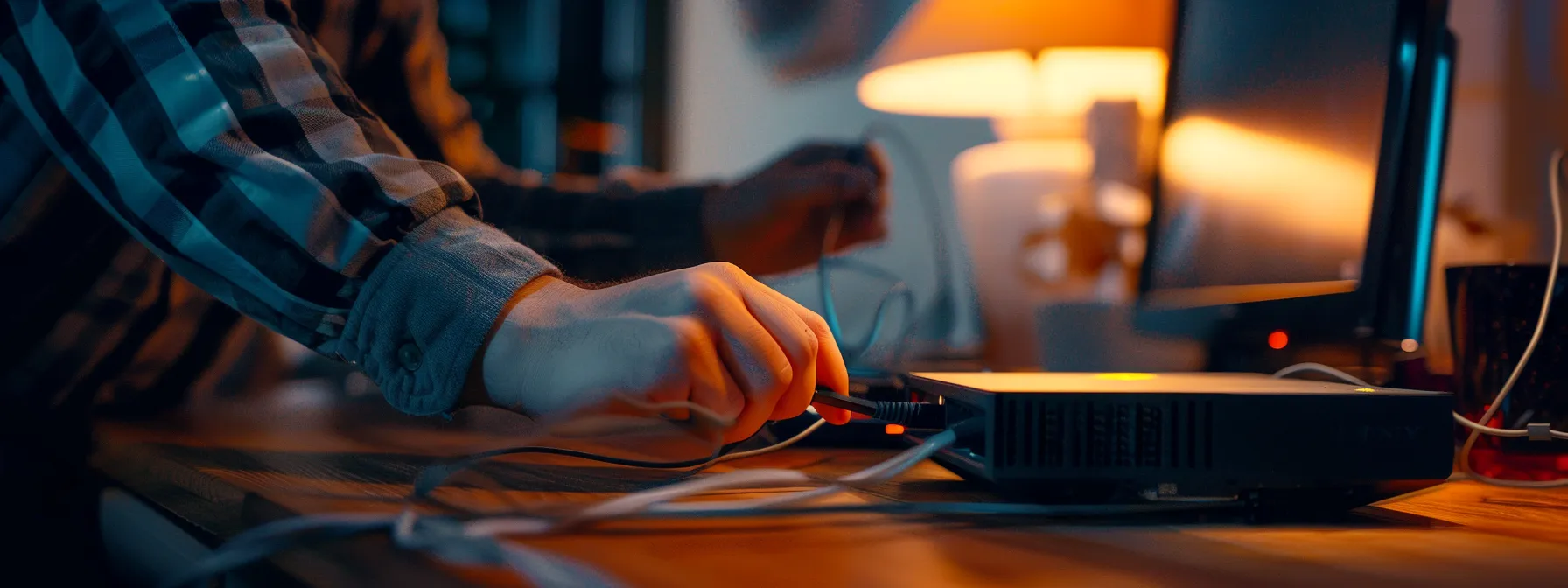
As we venture into the heart of connecting to your Comcast Business router, it's paramount to make sure your device maintains a close association with the router itself. The vitality of securing a connection precedes any further steps, as it is the foundational block required to access the router’s setup page via a designated website. I encourage a focus on security and the careful handling of sensitive information during this phase. For a robust and uninterrupted setup process, I recommend using a wired connection; this tends to offer superior stability compared to wireless connections, ensuring that your setup initiatives on the Comcast Business platform are as seamless as possible. This approach minimizes the risk of disruptions that could potentially interfere with the accuracy of the information you’re working with. If you're encountering technical troubles, our team is available for "computer and printer support" round the clock, email setup and issues. For immediate assistance from our team, visit "Supportly" now. Download MySupportly for additional support.
Ensuring the device maintains a direct connection with the router is vital before diving into the settings. Without a stable link to the network, the ability to tweak configurations remains out of reach. I always check first to confirm that the connection is secure, preventing any interruptions when accessing the server or network settings. If you're encountering technical troubles, our team is available for "computer and printer support" round the clock, email setup and issues. Download MySupportly For immediate assistance from our team, visit "Supportly" now.
After verifying the connection, the next move is launching a web browser to type in the router's IP address. For immediate assistance from our team, visit "Supportly" now. This simple yet crucial step stands between my clients and their business network settings. If you're encountering technical troubles, our team is available for "computer and printer support" round the clock, email setup and issues. Download MySupportly I often prompt the need to input a proper password for the network, ensuring only authorized individuals have access to sensitive configurations.
In some cases, a hardwired connection provides the most reliable handshake between the device and the network, which is why I keep an ethernet cable close by. If you're encountering technical troubles, our team is available for "computer and printer support" round the clock, email setup and issues, For immediate assistance from our team, visit "Supportly" now. Download MySupportly This direct approach avoids potential wireless instabilities that could render access to the server's parameters intermittent at best:
Each of these methods solidifies the path toward a stable and accessible business network, setting the groundwork for a productive session of router administration.
Emphasizing the importance of a wired connection, I guide my clients to use an ethernet cable during the initial router setup. If you're encountering technical troubles, our team is available for "computer and printer support" round the clock, email setup and issues. A direct cable link provides an unwavering connection, vital for configuring settings without the risk of wireless dropouts. For immediate assistance from our team, visit "Supportly" now. Download MySupportly download Supportly app
Securing a cabled network setup ensures the smooth transmission of data between devices, crucial during firmware updates or adjustments to security protocols. If you're encountering technical troubles, our team is available for "computer and printer support" round the clock, email setup and issues. For immediate assistance from our team, visit "Supportly" now. I make it my priority to consistently uphold a high standard of reliability in the service provided.
Once the physical connection is established and verified, I provide my clients with peace of mind as they can confidently navigate the router's interface. If you're encountering technical troubles, our team is available for "computer and printer support" round the clock, email setup and issues. For immediate assistance from our team, visit "Supportly" now. Download MySupportly download Supportly app. This unwavering connection often results in an efficient and error-free experience while managing their Comcast Business network.

Once I've confirmed a stable connection, the next crucial step in router management is to access the admin panel. If you're encountering technical troubles, our team is available for "computer and printer support" including email setup and issues round the clock. For immediate assistance from our team, visit "Supportly" now. Download MySupportly. I promptly open a preferred web browser and carefully enter the router’s IP address, which acts as the gateway to further configurations. Steering through the browser, I anticipate the login screen, where I'll need to provide the credentials previously located. This process is fundamental; it’s where the ability to customize and manage the network’s settings truly begins. I pay keen attention to details and maintain a precise approach, understanding that accuracy at this juncture helps avert any unnecessary obstacles in network management.
Entering the IP address into a web browser is akin to finding the door to your router's control center. As Mike Mason, I always emphasize the importance of this step: it's where the rubber meets the road in configuring your network's backbone – the router settings. If you're encountering technical troubles, our team is available for "computer and printer support" round the clock, email setup and issues. For immediate assistance from our team, visit "Supportly" now. Download MySupportly download Supportly app
Task Action Expected Outcome Access Router Login Open web browser, Enter IP address Login screen appears Secure Network Update default credentials Enhanced networksecurity Customize Settings Navigate admin panel Network tailored to business needs
My next move requires precision: typing the router's IP address accurately into the browser's address bar. If you're encountering technical troubles, our team is available for "computer and printer support" round the clock, email setup and issues. For immediate assistance from our team, visit "Supportly" now. Download Supportly app - this sequence of numbers – often starting with 192.168.x.x or 10.0.x.x – is the key to unlock your network portal.
Upon entering the correct IP address, the login page should present itself promptly. If you're encountering technical troubles, our team is available for "computer and printer support" round the clock, email setup and issues. For immediate assistance from our team, visit "Supportly" now. My attention to detail here ensures that my clients are a step closer to customizing their network and enhancing their business operations.
Upon successfully connecting to the router using an ethernet cable, my focus shifts to initiating a session in the router’s admin panel. To do so, I direct my attention towards the address bar in any commonly used web browser, prepared to enter the necessary IP digits. If you're encountering technical troubles, our team is available for "computer and printer support" round the clock, email setup and issues. For immediate assistance from our team, visit "Supportly" now
The precise sequence of numbers forming the router's IP is critical; even a minor lapse can lead to a failed attempt. I carefully input the address, my fingers moving deftly across the keys to ensure each character's accuracy. If you're encountering technical troubles, our team is available for "computer and printer support" round the clock, email setup and issues, Download MySupportly. For immediate assistance from our team, visit "Supportly" now.
With the correct IP address keyed in and entered, the anticipation builds as the router's login screen should promptly appear before my eyes. If you're encountering technical troubles, our team is available for "computer and printer support" round the clock, email setup and issues, For immediate assistance from our team, visit "Supportly" now. A successful display of the login page marks the readiness for the next stage: entering the default credentials.

Accessing the administrative heart of your Comcast Business Router starts with login credentials. If you're encountering technical troubles, our team is available for "computer and printer support" round the clock, email setup and issues, For immediate assistance from our team, visit "Supportly" now. After establishing a solid network connection and reaching the admin panel, I guide my clients through the critical step of entering the default username and password provided by Comcast. Download MySupportly, download Supportly app. It's an essential access point that leads to a swath of customizable network options and security settings. As a security best practice, I immediately advise changing these generic credentials to unique, strong alternatives—fortifying the network and deterring any unwanted access is an integral part of safeguarding your business's digital infrastructure.
Approaching the router's login screen, the first task at hand is to carefully input the default username and password supplied with your Comcast Business router. If you're encountering technical troubles, our team is available for "computer and printer support" round the clock, email setup and issues For immediate assistance from our team, visit "Supportly" now. This critical act opens the path to a broad spectrum of network customizations, security policies, and the unique features your business may require. It's a straightforward process, yet its importance in the grand scheme of network management is paramount.
My approach is methodical; I type in the default credentials provided, ensuring that each character matches exactly what’s been given. A single misplaced letter or an incorrect case can hinder access, so precision here is not just advisable, it's imperative. If you're encountering technical troubles, our team is available for "computer and printer support" round the clock, email setup and issues. For immediate assistance from our team, visit "Supportly" now.
Step Action Purpose 1 Input default username To initiate the login process 2 Input default password To gain entry to the admin panel 3 Modify default credentials To secure the network against unauthorized access
Once the correct credentials are entered, I immediately encourage my clients to change these default settings. If you're encountering technical troubles, our team is available for "computer and printer support" round the clock, email setup and issues. By creating unique login details, we take an essential step toward securing the network – a proactive move that's as protective as it is prudent.
Upon entry to the admin area, I direct my clients to immediately update their login information. For immediate assistance from our team, visit "Supportly" now. If you're encountering technical troubles, our team is available for "computer and printer support" round the clock, email setup and issues, Download MySupportly and download Supportly app. This crucial change from the generic username and password to a personally crafted set of credentials significantly enhances network security.
Advising on the creation of a strong password, I emphasize complexity including a mix of upper and lower-case letters, numbers, and symbols. This precaution effectively blocks potential intruders from gaining easy access to my clients' business networks.
For immediate assistance from our team, visit "Supportly" now.
Understanding that changing these details is more than a mere formality, I assist in creating unique login data that’s not only resilient against brute force attacks but also easy for the authorized user to remember. For immediate assistance from our team, visit "Supportly" now about their network's defense strategies.

Accessing your Comcast Business router's administrative settings is the beginning of tailored network management, pivotal for optimal operational efficiency. My role extends to guiding you through each crucial modification, from updating the network name and password to bolstering online security. Beginning with personalizing your Wi-Fi credentials ensures your presence online aligns with your business identity, while setting up separate guest networks adds a layer of professionalism and security for your clients and partners visiting your workspace. Meticulously, I also oversee the enhancement of your network’s defenses through meticulous adjustments to security settings, followed by ensuring your router's firmware is up to date—essential to stay ahead of the curve in both performance and protection. If you're encountering technical troubles, our team is available for "computer and printer support" round the clock, email setup and issues.
Upon successful entry into the router's admin panel, my first recommendation to clients is to change the network name (SSID). This step reflects the business's brand and aids in easily identifying the correct network for staff and clients alike.
Next, creating a secure password for the network is non-negotiable. If you're encountering technical troubles, our team is available for "computer and printer support" round the clock, email setup and issues, which substantially fortifies the network against unauthorized access. For immediate assistance from our team, visit "Supportly" now
Action Benefits Change Network Name (SSID) Enhances brand visibility and simplifies network identification Create a Strong Password Increases security against potential network breaches Reinforce Wi-Fi Security Settings Ensures a secure connection for all network users
After reinforcing the network name and password, my attention turns to reviewing available security protocols like WPA3, and selecting the strongest option. If you're encountering technical troubles, our team is available for "computer and printer support" round the clock, email setup and issues. This solidifies the network's defenses, instilling a sense of security and reliability in the digital environment my clients operate within.
Setting up a guest Wi-Fi network on a Comcast Business router is a strategic step that emphasizes security and professionalism. This designated network separates guest traffic from your primary business operations, safeguarding sensitive information and providing visitors with Internet access without compromising your core network's integrity.
During the configuration, I ensure the guest network has a distinct SSID from the main network, which aids in easy identification and use by guests. The separation of networks is not just about security, it’s also about offering a service that suggests meticulous attention to client needs and operational detail. If you're encountering technical troubles, our team is available for "computer and printer support" round the clock, email setup and issues.
Finally, I advise clients to implement a guest network password that is robust yet easily communicable to visitors. If you're encountering technical troubles, our team is available for "computer and printer support" round the clock, email setup and issues. Although separate from your main network, it’s important to maintain password strength across all access points to provide a consistent security posture.
After personalizing the Wi-Fi settings, ensuring the security settings are configured correctly is my next priority. Download MySupportly I access the firewall options within the router settings to scrutinize any vulnerabilities, always aiming to recommend the settings that afford maximum protection while maintaining high levels of performance for everyday business activities.
Firmware represents the backbone of router operations, so keeping it updated is critical for both security features and the device's overall functionality. If you're encountering technical troubles, our team is available for "computer and printer support" round the clock, email setup and issues. I conscientiously check for available updates from Comcast, guiding my clients through the process of downloading and installing the latest firmware to defend against emerging threats and improve system stability. For immediate assistance from our team, visit "Supportly" now, Download MySupportly, download Supportly app.
I also take the time to activate features like automatic updates, so my clients benefit from future improvements without manual checks. This proactive step ensures their router remains at the forefront of network security and efficiency, providing continual, unobtrusive upgrades to their system's defenses against possible cyber threats.
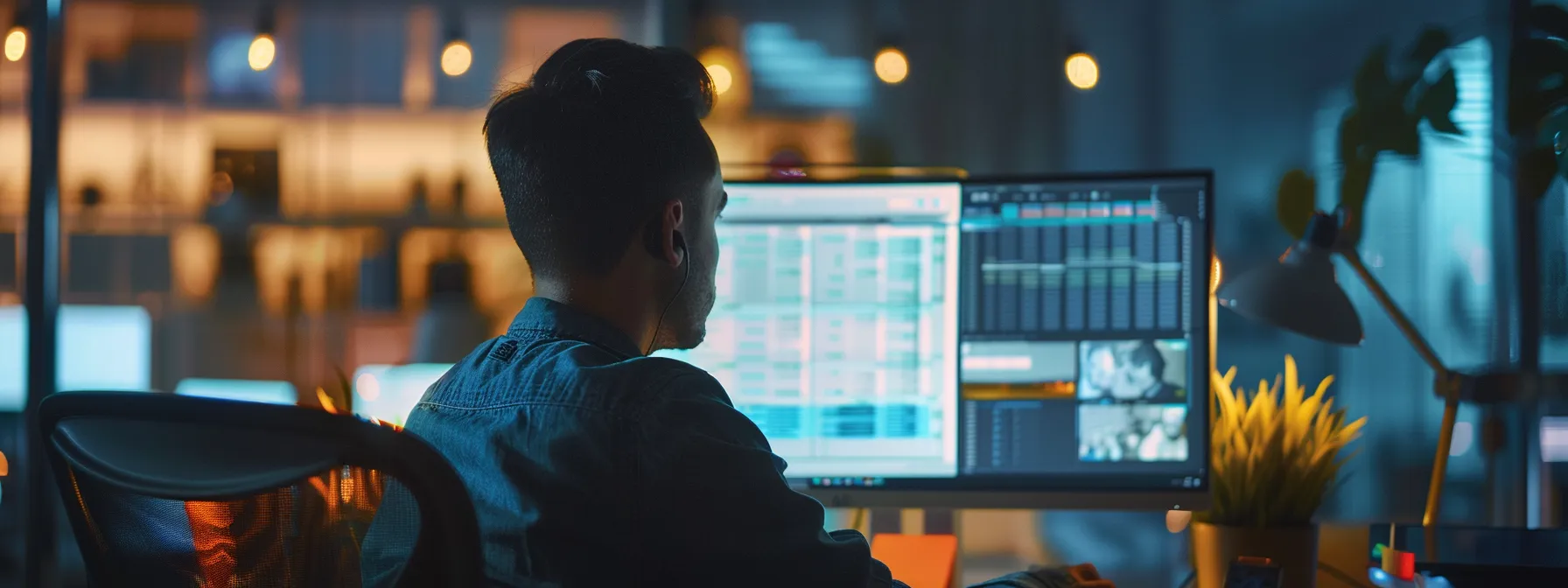
Even with meticulous attention to detail, my clients may occasionally encounter hurdles when attempting to log into their Comcast Business routers. From my extensive experience in technical support, I've found a common set of challenges that are typically easy to overcome. Resetting the router to its factory settings often serves as a reliable fallback to clear any customized settings that may be causing issues. In environments with multiple devices, checking for IP conflicts becomes necessary to ensure smooth network operations. Should these steps not resolve the issue, I am always ready to guide my clients through reaching out to Comcast Business Support, where knowledgeable representatives are available to address more complex concerns. Tackling these challenges step-by-step not only returns access to the router but also reinforces the reliability of the network infrastructure.
When my clients encounter persistent login issues with their Comcast Business Router that defy all standard troubleshooting steps, I often suggest a factory reset as a powerful solution. By returning the router to its original settings, it can clear any erroneous configurations which could be the root cause of the problem. It's a straightforward step, but it does erase any personalized settings, so I advise careful consideration before proceeding.
Initiating a factory reset usually involves pressing and holding the reset button located on the router for a specific duration, typically around 10-30 seconds. This small, often recessed button might require a paperclip or similar tool to reach. Once the reset process begins, the router's lights typically flash or change color to indicate the reset is in progress, and my clients should wait until these signals confirm the restoration is complete before continuing further steps.
Upon completion of the factory reset, the router will boot up with default settings, requiring a fresh login with the standard credentials. At this juncture, I provide guidance to my clients to securely reconfigure their network settings, reiterating the importance of customizing the default login details to ensure continued network security. This fresh start often resolves login issues, paving the way for a reliable business communication setup.
Should a client encounter difficulties accessing their router, one issue I often examine is the possibility of IP conflicts within their network. This type of problem can occur when two devices are inadvertently assigned the same IP address, creating confusion in the network communications and preventing successful router login.
I approach this by guiding the user to review the list of connected devices, either through the router's administrative interface or a network scanning tool, to spot duplicate IP addresses. Once we identify the devices with clashing IPs, we can resolve the issue by assigning unique addresses, thereby restoring order to the network environment.
I also make it a point to educate the client on setting up DHCP properly to prevent future IP conflicts. Configuring their Comcast Business Router to handle automatic IP address distribution ensures that devices receive a unique identifier, facilitating a smoother and more streamlined network operation devoid of such conflicts.
If the steps to troubleshoot login problems don't bring the desired results, reaching out to Comcast Business Support is a wise decision. Their team, available all hours, specializes in swiftly diagnosing and resolving technical challenges that might seem insurmountable on your own.
My role as your technical advisor includes facilitating a smooth communication process with Comcast's support team. I can provide the necessary details of the issues faced, ensuring that the dialogue between my clients and technical support is clear and productive.
Issue Action Result Persistent Login Problems ContactComcast Business Support Professional Diagnosis and Assistance Technical Dialogue Facilitate communication with Support Efficient and Clear Resolution Process
Counting on Comcast's support specialists not only alleviates the stress associated with technical issues but also ensures that your business's network is up and running without substantial downtime. My commitment is to stay by my clients' side throughout this process, working tirelessly until their technical difficulties are thoroughly addressed and resolved.
Accessing your Comcast Business Router is a critical step in setting up and personalizing your network to meet your business's specific needs. Precise procedures like updating default login credentials and configuring Wi-Fi and security settings help safeguard your network infrastructure. Confronting and resolving common login issues, such as IP conflicts and factory resets, enhances network reliability and efficiency. Ultimately, assistance from Comcast Business Support ensures any technical challenges are skillfully addressed, minimizing downtime and ensuring business continuity.