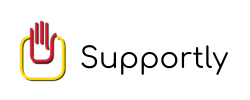Your Supportly App Pro License Has Been Successfully Genrated
Use the "encrypted key" to access your "license key". Please take the necessary steps to verify the account and activate it. There are any additional steps required for activation, please check below for reference.
Best regards,
MySupportly Team
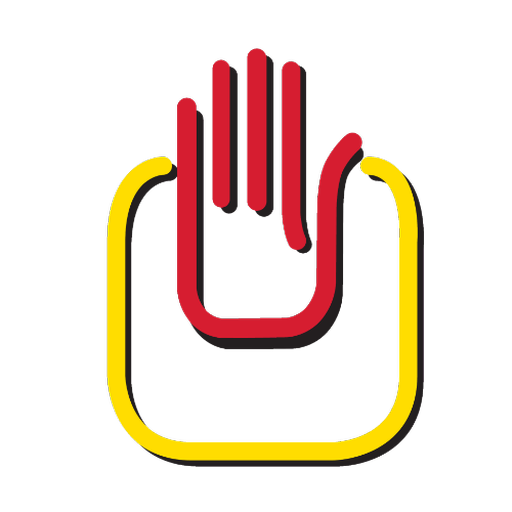
Here are the steps to activate your license:
- Open the Supportly App on your device.
- Look for a menu or settings icon (three lines or dots).
- Tap on the menu icon to open it.
- Find and tap on "Subscribe Pro" to link "License"
- View the details of your Pro License in the new window.
Here are the steps of downloading the App:
- Open the Google Play Store (Android) or App Store (iOS) on your device.
- Search for "MySupportly App" in the store's search bar.
- Look for the official Supportly App with the "logo" and developer's name.
- Tap on the app's icon or name to open its store page.
- Tap the "Install" button to download the app.
- Follow any prompts to log in with your account and provide permissions.
- Once installed, find the app's icon on your device's home screen or app drawer.
For help and support you can also just start the "live chat" from website too.
For support information please reach us at "support@supportly.app".
For more information please reach us at "contact@supportly.app"