Forgot Windows Login Password? Here’s How to Reset It Easily

Get Instant Solution to Fix Xfinity Modem Blinking Green Issues
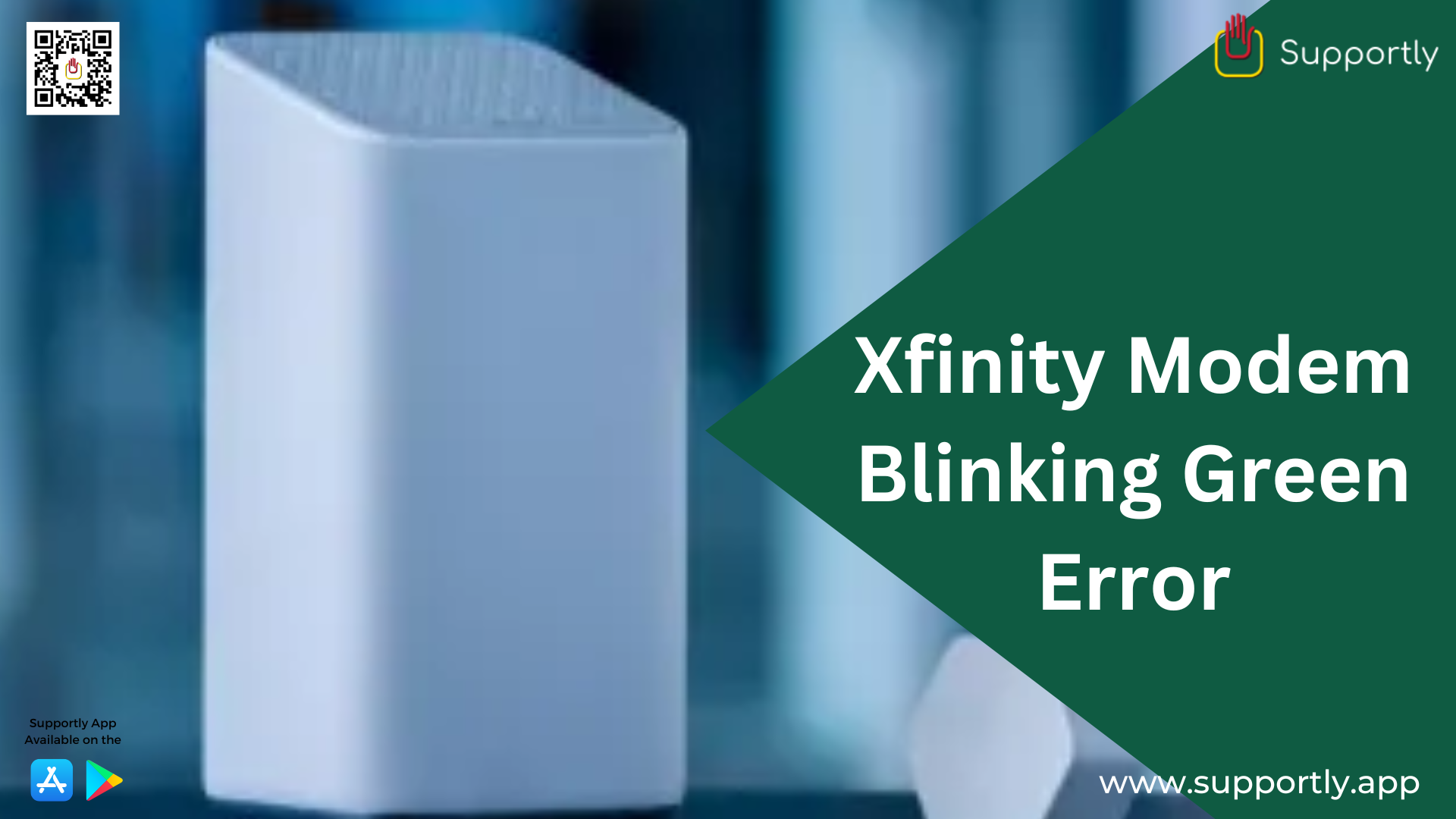
Xfinity modem blinking green error is a common issue that many Xfinity users experience. The blinking green light usually indicates a problem with the modem or a connection issue. In this article, we’ll explain the meaning of the blinking green light and discuss how to troubleshoot and resolve the issue.
The Xfinity modem is the gateway that connects your home’s Wi-Fi network to the internet. The blinking green light on your modem indicates that the modem is connected to the internet and is actively sending and receiving data. However, if the light is blinking green for a long time, it could indicate that there is an issue with the modem or a connection issue.
To troubleshoot the blinking green light error, you’ll need to first check your modem’s power supply. Make sure that the power cord is securely plugged into the modem and that the modem is plugged into a working wall outlet. If the power supply is not the source of the issue, then you’ll need to check the connections between your modem and router. Make sure that all cables are securely connected to both the modem and router.
If the connections are secure, then you should try resetting the modem by unplugging it from the power source and waiting for a few minutes before plugging it back in. This will reset the modem and could help to resolve the issue. If the issue persists, then you should contact your internet service provider to check if there is an issue with the internet connection.
If the internet connection is fine, then you should check the modem’s settings. Make sure that the settings are correct and that the modem is configured properly. You can access the modem’s settings by logging into your Xfinity account. Once you’ve verified that the settings are correct, you can try resetting the modem again.
If the issue is still not resolved, then you should contact Xfinity customer service for assistance. They should be able to help you troubleshoot and resolve the issue quickly. It’s important to note that you should not attempt to repair the modem yourself as this could cause further damage.
In conclusion, Xfinity modem blinking green error is a common issue that many Xfinity users experience. To troubleshoot and resolve the issue, you should first check the power supply and connections between the modem and router. If the issue persists, then you should try resetting the modem or contact Supportly customer service for assistance.